
違いがワカリマセンw 普段より明るいらしいけど、元々月はカメラにとってはめちゃくちゃ明るい部類に入るので、ありがたみ無し。
いつもより大きいらしいので50mmのレンズ![]() で撮ってみた( ̄ー ̄) ほとんど点。当然AF効かないのだけど、ファインダー見ても焦点合ってるのかよく分かりません。
で撮ってみた( ̄ー ̄) ほとんど点。当然AF効かないのだけど、ファインダー見ても焦点合ってるのかよく分かりません。
これで原寸大、ドットバイドット。
2015/9/28

違いがワカリマセンw 普段より明るいらしいけど、元々月はカメラにとってはめちゃくちゃ明るい部類に入るので、ありがたみ無し。
いつもより大きいらしいので50mmのレンズ![]() で撮ってみた( ̄ー ̄) ほとんど点。当然AF効かないのだけど、ファインダー見ても焦点合ってるのかよく分かりません。
で撮ってみた( ̄ー ̄) ほとんど点。当然AF効かないのだけど、ファインダー見ても焦点合ってるのかよく分かりません。
これで原寸大、ドットバイドット。
— posted by mu at 10:23 pm
![]() Comment [0]
Comment [0]
![]() TrackBack [0]
TrackBack [0]
2015/9/27
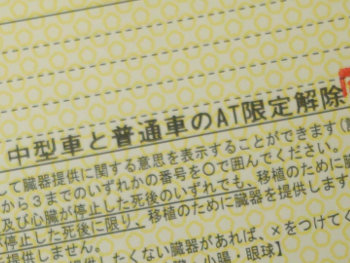
いつの頃からか、ATなのにシフトレバーを頻繁に切り替える運転スタイルになっています。次の信号が赤だと分かると(やらない方が良いらしいけど)Nに変更、信号に近づいて来たら2速に落として減速、最後に軽くブレーキを踏んで停止。私の中では如何に最後のブレーキを少なくするか(ぎりぎりまで踏まないという意味ではない)というゲームになっております。あとは前の車が遅くてシフトアップがかからない場合は、いったん距離を取ってから加速、シフトアップしてからアクセルを緩めるとか。
…これってMTの方が性に合ってるの?
知人数名に相談したところ、MTメンドクサイ6人、オモシロイ3人。前者は渋滞(特に登坂)している時を例として挙げる。後者は面白いとしか言わない( ゚Д゚) 結局は私が決めること。
が、ネットで動画を見て操作は知識として入っても、それを私が面倒くさいと感じるかどうかは分からない。AT車でイメージトレーニングをしても限界がある。やっぱりまとまった時間MT車に乗らないとモヤモヤは解決できなさそう。とはいえ、試乗車にしろレンタカーにしろAT限定免許じゃ乗せてくれるはずもなく。無駄になるかもしれないけど、まずは限定解除しないと始まらないという結論に至ったわけです。
以下教習を受けて個人的に勉強になったこと。
連休使って精神的に追い込まれる目にあいましたが、終わってみれば楽しかったです。ATとは違うシフトレバーの感覚(電気スイッチではなく、なにか機械的なものを動かしている感覚)はニヤニヤしました。少なくとも弟が言った「あんなの一日乗れば十分」てなことにはなりませんでした。MT車購入を前向きに検討するとします。
[余談] 9月の連休前に教習所に申し込みに行くと、教官の勤務シフトは1週間前には決まっており、また限定解除できる教官は限られているのですぐには教習できないだろうというお断り。が、休日ならいつでもOKと私の都合を言うと、事務員の女性のスイッチが入ったようで連休中にすべて完了するスケジュールを組んでもらいました。連休中は早起きになりましたが( 一一)
— posted by mu at 10:49 pm
![]() Comment [0]
Comment [0]
![]() TrackBack [0]
TrackBack [0]
2015/8/30
で、今回はSubversionサーバ機能を載せようと。サーバ機能自体はJailを作ってそこに任せるのですが、外からはFreeNASのIPアドレスでアクセスさせたい(というか外向けのIPアドレスが1個しか取れない)のでFreeNAS→Jailのポートフォワードを設定しようと。
ここでUSBメモリ上のFreeNASということで以下の方針を採ります。
現在のところうまく行ったのはinetd+socketだけ どの方法も多少の問題ありnatd以外の方法はうまくいってます。詳細次のページに。
環境
[2015/9/15 追記] DeleGate, inetdがうまくいかなかった理由はIntel NIC![]() でした。sysctl -w net.inet.tcp.tso=0で問題解消。
でした。sysctl -w net.inet.tcp.tso=0で問題解消。
— posted by mu at 11:34 pm
![]() Comment [0]
Comment [0]
![]() TrackBack [0]
TrackBack [0]
2015/8/21
Linuxで運用していたSSHサーバ機能をUSBメモリにFreeNAS-9.3-STABLE-201506292332インストールしたマシンに移動。サーバのSSHキーが変わると自動でここにデータを送ってくる外のプログラムが止まってしまうので、LinuxのSSHキーファイルをFreeNASマシンの/etc/sshにコピー。この時点では問題無し。
が、FreeNASというかSSHサービスを再起動すると、キーファイルが新しいものに上書きされてしまう。Web画面からSSHサービスの設定を変えて保存しただけで内部では再起動扱いのようで、キーファイルが変わってしまう。
そのためにSSH設定項目にHost Private Keyがあるはずなのですが、ここに書いてもなぜだか無視される![]() 。
。
USBメモリのどこかに書いてある上書き用のキーファイルを書き換えるのは、リードオンリーでマウントしている/を書き込み可能にして編集とかFreeNASのバージョンアップや再インストール![]() の度に発生するのでやりたくない。再インストール→保存していた設定読み込み→ハイ復活が理想なんです。
の度に発生するのでやりたくない。再インストール→保存していた設定読み込み→ハイ復活が理想なんです。
というわけで、以下の方法で逃げることにしました。
HostKey /mnt/pool/ssh/ssh_host_key HostKey /mnt/pool/ssh/ssh_host_rsa_key HostKey /mnt/pool/ssh/ssh_host_dsa_key
とりあえずSSHサービス再起動しても/mnt/pool/ssh内のキーファイルが使われているようです。キーファイルのパーミッション設定は適切に…
— posted by mu at 03:18 pm
![]() Comment [0]
Comment [0]
![]() TrackBack [0]
TrackBack [0]
2015/8/8
[2015/8/8 追記] 再起動したらmissing boot loaderと出て起動しなくなりました。どうやら私の理解が間違っているようです。下記の内容は失敗例として参考にしてください。
先日様子見することにした![]() FreeNASのシステムが入っているUSBメモリですが、昨日ライトエラーを繰り返しZFSから切り離された模様。交換ですな。
FreeNASのシステムが入っているUSBメモリですが、昨日ライトエラーを繰り返しZFSから切り離された模様。交換ですな。
# zpool offline freenas-boot da1p2データ用デバイスとは異なりこいつにはパーティションが切られているため、新USBメモリ(da2)にパーティションテーブルを複製。da1は壊れているとはいえパーティションテーブルくらいは生きているでしょ…
# gpart backup /dev/da1 | gpart restore /dev/da2新USBメモリをZFSに組み込み。
# zpool replace freenas-boot /dev/da1p2 /dev/da2p2
Make sure to wait until resilver is done before rebooting.
If you boot from pool 'freenas-boot', you may need to update
boot code on newly attached disk '/dev/da2p2'.
Assuming you use GPT partitioning and 'da0' is your new boot disk
you may use the following command:
gpart bootcode -b /boot/pmbr -p /boot/gptzfsboot -i 1 da0
ご丁寧にブートローダーを新メモリに入れる方法を指南してくれ、調べる手間が省ける。# gpart bootcode -b /boot/pmbr -p /boot/gptzfsboot -i 1 da2ZFSの状況確認、再構成中。
# zpool status freenas-boot
pool: freenas-boot
state: DEGRADED
status: One or more devices is currently being resilvered. The pool will
continue to function, possibly in a degraded state.
action: Wait for the resilver to complete.
scan: resilver in progress since Sat Aug 8 04:36:30 2015
296M scanned out of 742M at 807K/s, 0h9m to go
296M resilvered, 39.84% done
config:
NAME STATE READ WRITE CKSUM
freenas-boot DEGRADED 0 0 0
mirror-0 DEGRADED 0 0 0
replacing-0 OFFLINE 0 0 0
4340356687696627280 OFFLINE 0 89 1 was /dev/da1p2/old
da2p2 ONLINE 0 0 0 (resilvering)
gptid/d7bb72a8-1b95-11e5-b672-000c29a6b2ea ONLINE 0 0 0
errors: No known data errors
完了
# zpool status freenas-boot
pool: freenas-boot
state: ONLINE
scan: resilvered 743M in 0h19m with 0 errors on Sat Aug 8 04:55:56 2015
config:
NAME STATE READ WRITE CKSUM
freenas-boot ONLINE 0 0 0
mirror-0 ONLINE 0 0 0
da2p2 ONLINE 0 0 0
gptid/d7bb72a8-1b95-11e5-b672-000c29a6b2ea ONLINE 0 0 0
errors: No known data errors
[参考]
— posted by mu at 04:39 am
![]() Comment [0]
Comment [0]
![]() TrackBack [0]
TrackBack [0]
Comments